Introduction
When it comes to ads, people want to know that the money they’re spending is actually working towards their goals. Conversions are important when you’re not simply running an awareness campaign. This is why Facebook can be a game changer.
Specifically, when it comes to Facebook ads, using the Facebook pixel is the key to obtaining insights about how effective your ads are. This little bugger is often misunderstood but is highly important to your ad efforts.
What is a Facebook pixel?
The Facebook tracking pixel helps advertisers see how well their ads are performing. This is super important to tying your ad spend to real business results (ROI). It provides a baseline for measuring activity on pages of your website.
The Facebook pixel has two main elements:
- Pixel based code
- Event code
The Facebook pixel should be installed on every page of your website to track various conversions on your website.
Standard Events versus Custom Events
In order to track your conversions, there are two types of events you can create, each of these has their own line of code. They are Standard events and Custom events.
Standard events are 9 predefined events that Facebook is able to track and optimize your ads for without any additional actions. These events are:
- Lead
- Purchase
- Complete Registration
- Add Payment Info
- Initiate Checkout
- Add to Cart
- Add to Wishlist
- Search View Content
The pixel will capture this information either through the person clicking something on the page or when they are redirected to a completion page, for example, a Thank you page.
Custom events, on the other hand, are events not listed above and include actions that are important to your business, but that you can’t use for tracking and optimization without additional action.
Facebook recommends that if you’re not comfortable editing website code then opt for custom events since they are easier to setup than standard events. However, standard events typically give you better data than custom ones. This is because the urls for completion pages after purchasing a product may alter slightly from the custom one you set up.
Here is a chart showing the differences between the two types of events:
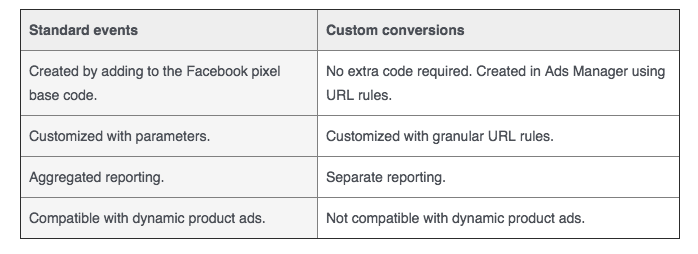
Source: Facebook
Why the Facebook pixel is important for your marketing efforts
By using the information pixel collects you can create custom audiences based on the people who visit your site, and the kinds of actions they take while on it.
You can also associate a value with your custom conversion, this means that if you’re selling a concert ticket for let’s say $10 you can insert $10 as your value and it’ll show your return on your ad spend. This tells you how much your customer is costing you and tie what you are spending to ROI.
After creating a custom audience you can take it one step further and create a lookalike audience. This means you can create and then target an audience that matches your best existing customers.
Setup the Facebook pixel
Start with the Pixels tab in your Ads Manager account. Then click create pixel.
Insert the pixel code in the header of your website. However, if you aren’t comfortable with adding code to your site or you have a developer make changes to your site then follow these steps:
- Go to the Pixels tab in Ads Manager
- Click Setup Pixel
- Click Email Instructions to a Developer
Ensure your pixel is working
The pixel helper is a chrome extension you can install to ensure your pixel is working properly.
You can use this to see if someone has already installed a pixel on your website or to troubleshoot if your picture isn’t working.