The Facebook Conversion API will change the way you do business online. Learn how this new feature delivers better conversions, faster than ever.
In today’s digital economy there are more customer touch-points than ever before, and the landscape of devices, platforms and carriers is growing every day. On top of this, concerns about security and digital privacy grow louder and louder as social media moguls clash with regulators around the world.
To survive this pressure cooker, every retailer or merchant has to roll up their sleeves and start understanding how their users discover and shop for their products, getting a first-hand look at the customer purchase journey and how they can optimize conversions every step of the way, otherwise you won’t know what’s working, when and at what cost.
So: How can we learn how our customers find us, how long they shop before buying, and how often they come back?
With the Facebook Conversion API.
Before The Pixel
Early on, tracking sales online was easy: UTM codes, cookies and pixels showed retailers what ads drove sales and browsers offered almost unfiltered access to the behaviour and history of online shoppers.
These small pieces of code were stored in a user’s browser, and allowed retailers to reach customers and track sales with push-button ease.
Targeting was simple, and life was good.
But unfortunately this also allowed for unscrupulous advertisers and spammers to exploit the system and deliver unwanted ads or track events without users consent.
Now with major changes coming to Apple, Google and Firefox browsers (adding up to a whopping 82% of the global market), retailers will be forced again to explore new solutions to prevent their new, and much needed, privacy controls from blocking valuable customer information and breaking the pixel forever.
But fear not, there’s a way through.
Time to move server side!
The Facebook Conversion API (also known as their server-side API) allows any retailer to track high-value user events, even including off-site conversions, straight from their server or storefront to Facebook’s ad manager.
Unlike the current ‘browser side’ Facebook pixel. which is shared from Facebook’s servers and tracks multiple events across the internet, the new Facebook Conversion API Pixel is delivered directly from a retailer’s website or app, securely to a single user.
By cutting out the middle-man and relying on your own website to communicate with the user, a much more accurate and robust customer experience can be tracked.
Working together with the current Facebook Pixel system you’re used to, deploying the Facebook Conversion API in advance of these massive changes (and they are coming) can help brands dramatically improve the performance and measurement of their ad campaigns across multiple channels and start getting to a killer ROAS (return on ad spend) they deserve.
What Is The Facebook Conversion API?
The Facebook Conversion API allows advertisers to send web events from their servers directly to Facebook. Server events are linked to a pixel and are processed like browser pixel events. This means that server events are used in measurement, reporting, and optimization in the same way as browser pixel events.
Even better: The Facebook Conversion API can be customized for any business. It allows web-based retailers to track online and even in-store events such as phone calls, account upgrades or sales from an individual franchise location.
These events are recorded as part of the Facebook conversion process, and can be assigned exact values to help track your spending at each stage of the customer journey.
Increasing the amount of data you get back through Facebook Conversion API events gives merchants a few immediate advantages such as increased re-targeting list sizes, better customer insights to expand your marketing audiences, and better lookalike audiences, all built with much higher quality data directly from your own customers.
Beyond the richer data generated by the Facebook Conversion API, moving the customer process from the “guesstimating” of last-touch attribution and script-blocking minefields of mobile browsers using the old way, to a secure, server-side technology will help bulletproof your business against any changes on the users end.
How Does The Facebook Conversion API for Web Work?
The Facebook Conversion API pixel operates like the old browser pixel you may already be familiar with, except instead of being run from the cache of the user’s browser, the user’s actions are sent directly from the server-side to Facebook’s servers “behind the scenes”, without any break in the chain of user events.
Before Facebook Conversion API / Server-Side API Pixel
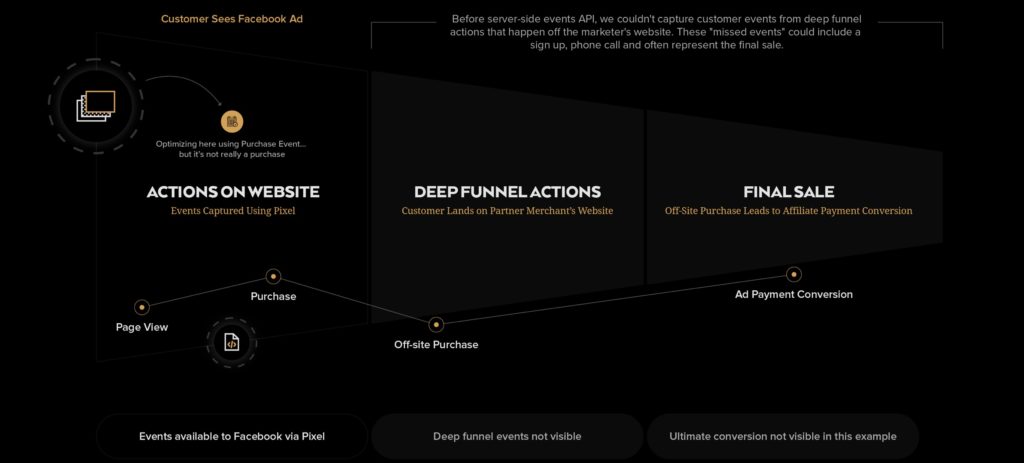
After Facebook Conversion API / Server-Side API Pixel
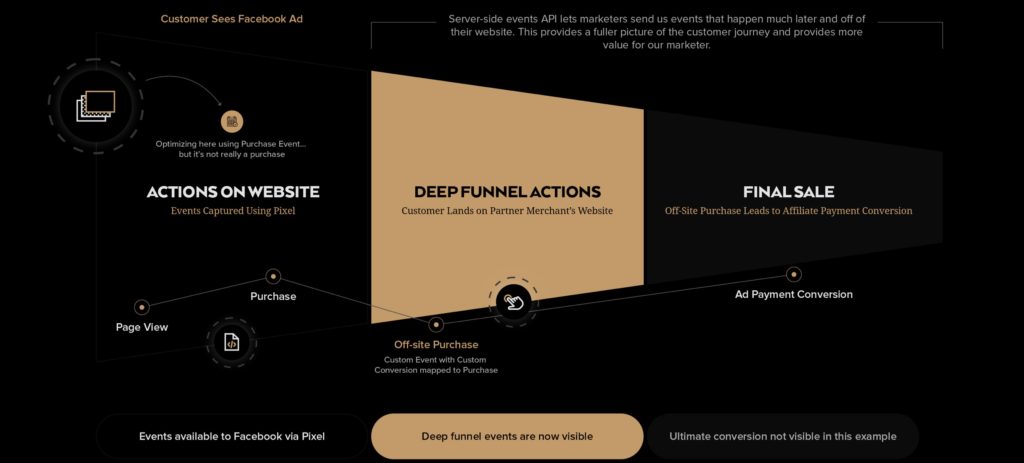
Basically, It works like this:
- A user visits your website.
- Your website sends the new Facebook Pixel, which records information about the user in cookies (1st party – your website is the “authority” here, not Facebook)
- Your server saves this user information in the same way as you save the user’s IP address, their user-agent, google analytics client_id or other parameters by which your server sets users apart.
- When this user triggers an event (even off-line from the website), your server makes a request containing information about the event and about this user (values previously saved from his cookie) to the Facebook server.
- The user’s browser never directly communicates with Facebook during the customer journey
What Actions Can Be Tracked with Facebook Conversion API Pixel?
Unlike the hit-or-miss nature of using only the browser-side cookie or pixel, There are a deeper pool of actions that can be tracked through combining both the browser pixel and server-side pixel, including:
- Phone calls
- Purchases
- Subscription Changes
- Email subscriptions
- Form submissions
- Find locations
- Affiliate payments
- Leads
- Webinar Registrations
- Content Views
Benefits of using Facebook’s Conversion API
Server events operate like browser pixel events in the way they support and inform ad optimization, increase ad conversion rates, and improve return on ad spend.
However, the Facebook Conversion API delivers distinct benefits that the browser pixel cannot, including providing a more accurate view of the customer journey by overcoming challenges causing event degradation from things like:
- Poor network connectivity
- Long page load times
- Ad blockers
- “Grey Links” stripped of the UTM or Google tags when re-shared
The greatest benefit to server-side pixel tracking is the ability to control what data is shared with Facebook to gain visibility into off-site transactions, such as phone calls or in-store purchases.
Without the server-side pixel, retailers are hamstrung by small retargeting sizes and miss deep funnel events outside the browser like subscription management, consideration phase and lead scoring.
By implementing the Facebook Conversion API, retailers can dramatically increase their return on ad spend by measuring the total value of their campaigns through improved visibility of customer actions and conversions.
After implementing this technology, the user’s actions are sent directly from the server-side to Facebook’s servers, and the data can all be managed within Facebook Business Tools.
Managing data through this centralized platform helps brands save time and reduce duplicated efforts tracking similar customer interactions in multiple places—creating greater efficiency in their marketing efforts.
How to install The Facebook Conversion API
Here’s the tricky part: you’ll need to have a skilled agency partner or developer to set this up the right way.
Right now, the technical skill of setting up both the server-side code and finely tuning your ad-reporting to track events correctly is best left to professionals.
This doesn’t mean you’ll have to throw out your current storefront though: the Facebook Conversion API can be deployed on everything from Shopify and WooCommerce to single product pages or in-app marketplaces.
We’ll dive into how to do this in our upcoming webinar on the Facebook Conversion API, or, you can drop us a line to talk.
Learn More: Register for our free Facebook Conversion API Webinar: